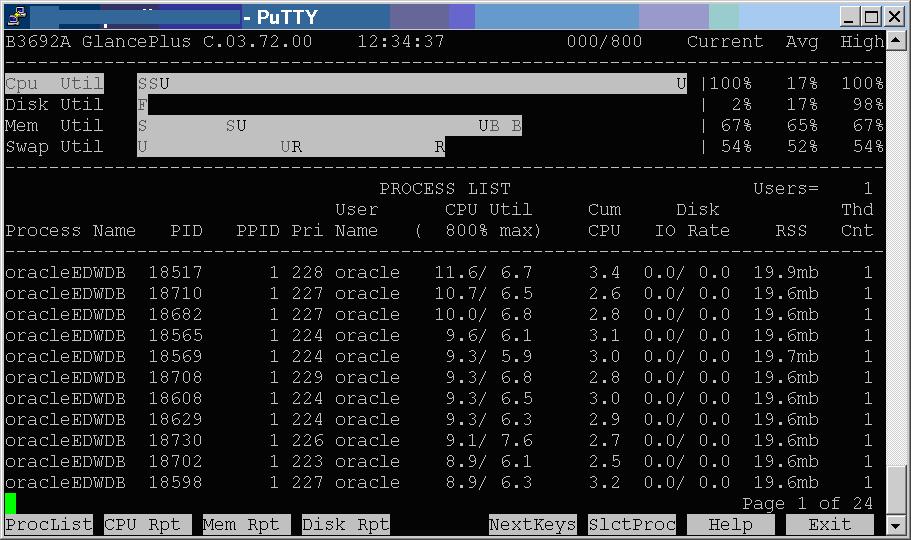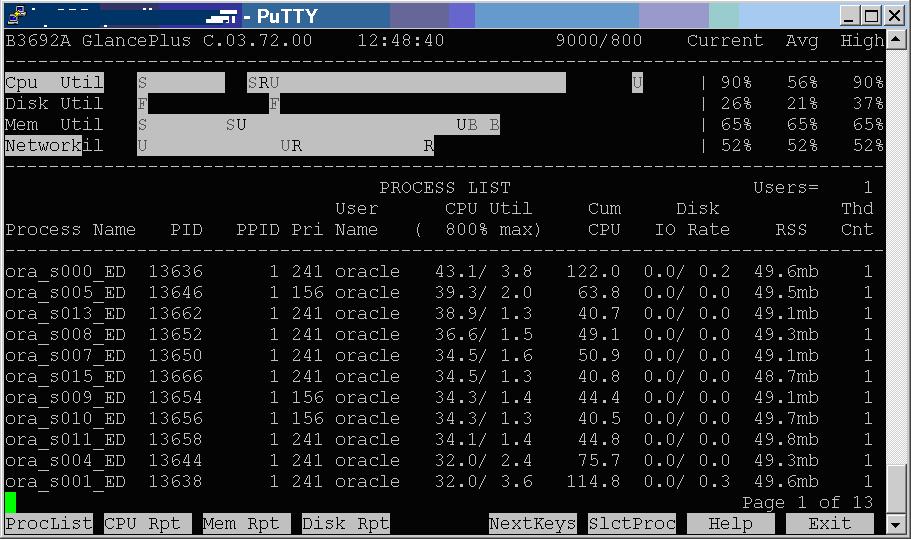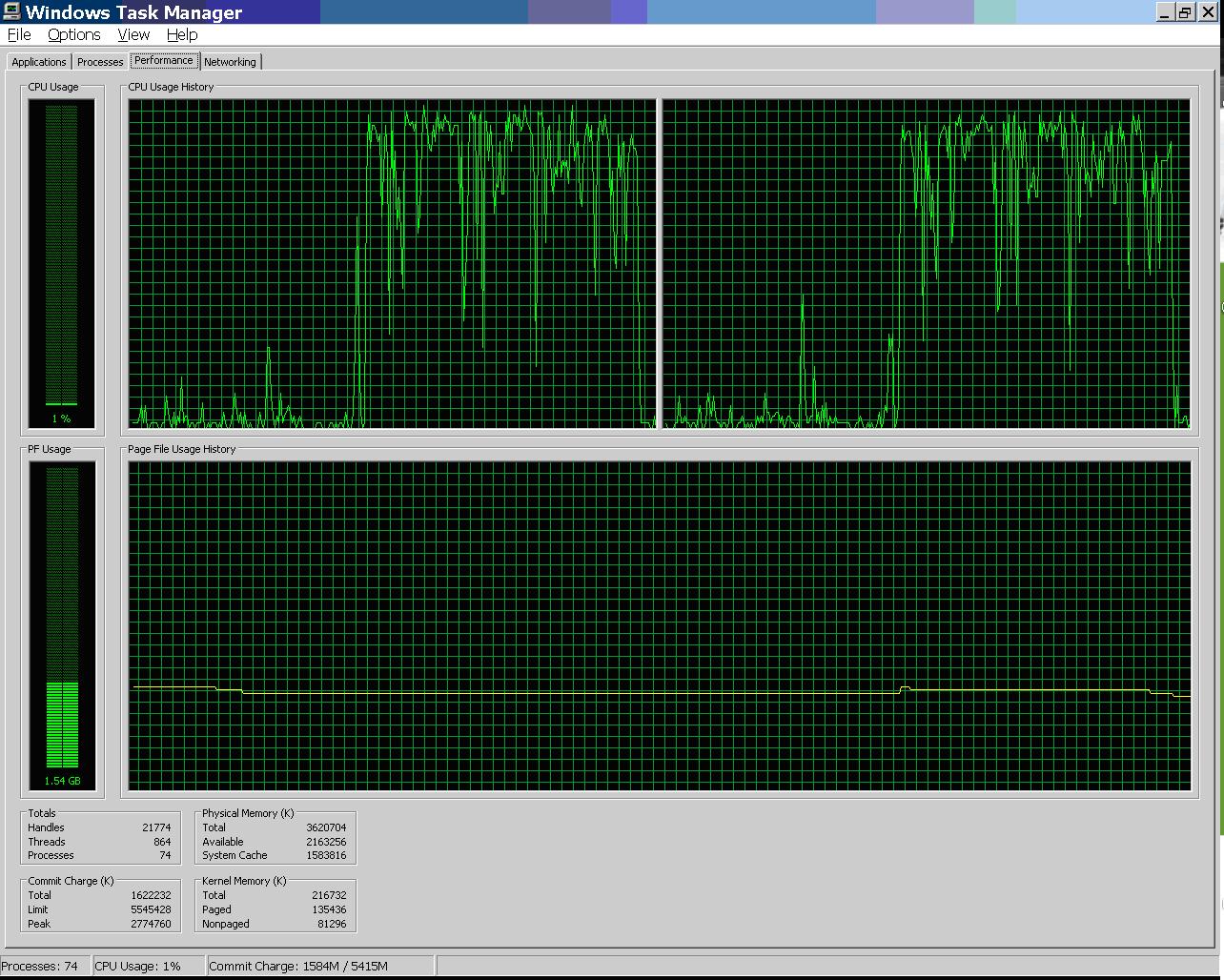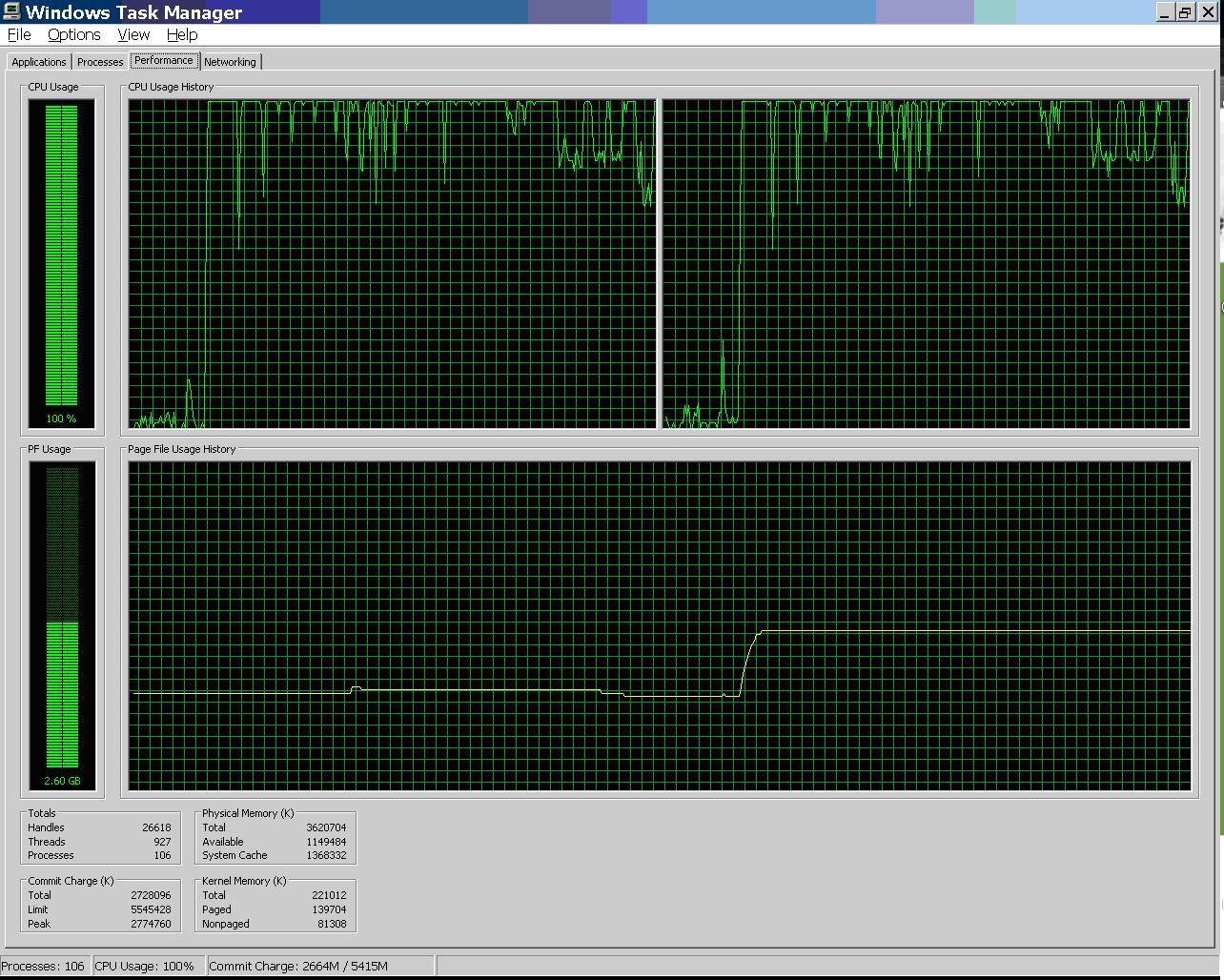I spent the past four days in SQL Server 2012 performance tuning class with four of my coworkers. It was so surreal walking into the Microsoft offices on the first day. I kind of felt guilty after all these years as an Oracle DBA. But, it was interesting not only to learn about SQL Server but also to see how performance tuning would be taught.
One weird thing is how each concept in Oracle tuning seems to have its match in SQL Server but with slightly different names – I think one was “parameter sniffing” and Oracle uses “bind variable peeking”. I guess Microsoft sniffs and Oracle peeks!
Like other classes we had a number of Powerpoints with copious notes on each slide. I need to work on making the slide notes on my presentations better. So far the notes have been mostly an afterthought with most of the work being put into a paper and then what I want to say with just bullet points on the slides. Also, there were demonstrations and labs. Most of what I have done has been a single one hour talk with no time for a lab. But, I could see working in a live demonstration. Maybe in the future I could gear up to do a longer class with labs but it would take time to prepare and it takes hours just to do a single one hour talk.
Jargon and clever details can get in the way of the bigger picture. It is kind of cool to learn the jargon so I can fit in with the SQL Server crowd and you have to know what people are talking about. But, maybe a long list of tuning features can miss the higher level picture – what do I do with all this pile of information?
Still, it was a good class and I hope to apply what I learned in my actual work. Perhaps my Oracle tuning experience will bleed over into SQL Server more easily than I thought. Still there is only so much you can do and you can’t be good at everything – jack of all trades and master of none or a mile wide and an inch deep if you aren’t careful.
– Bobby