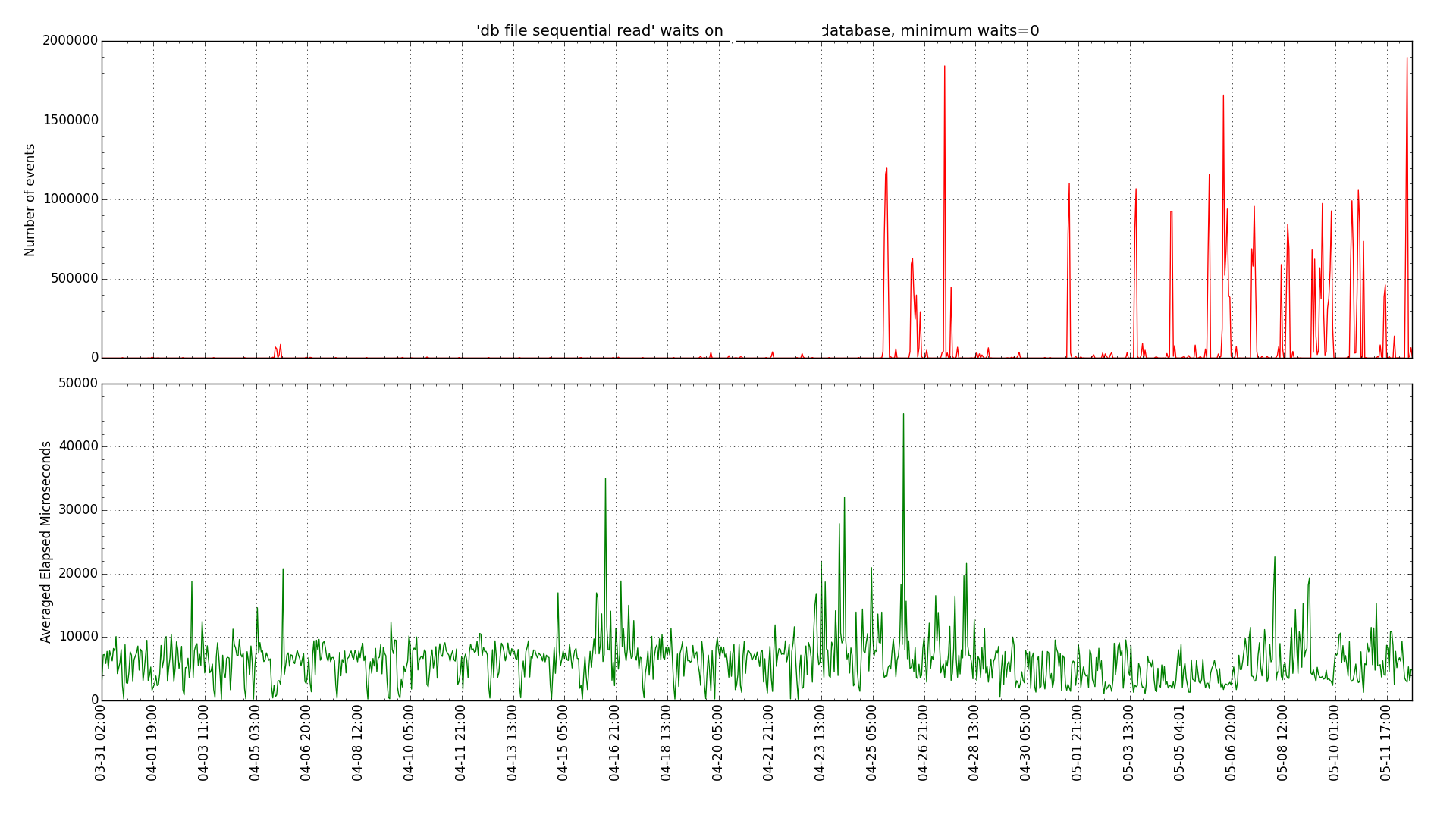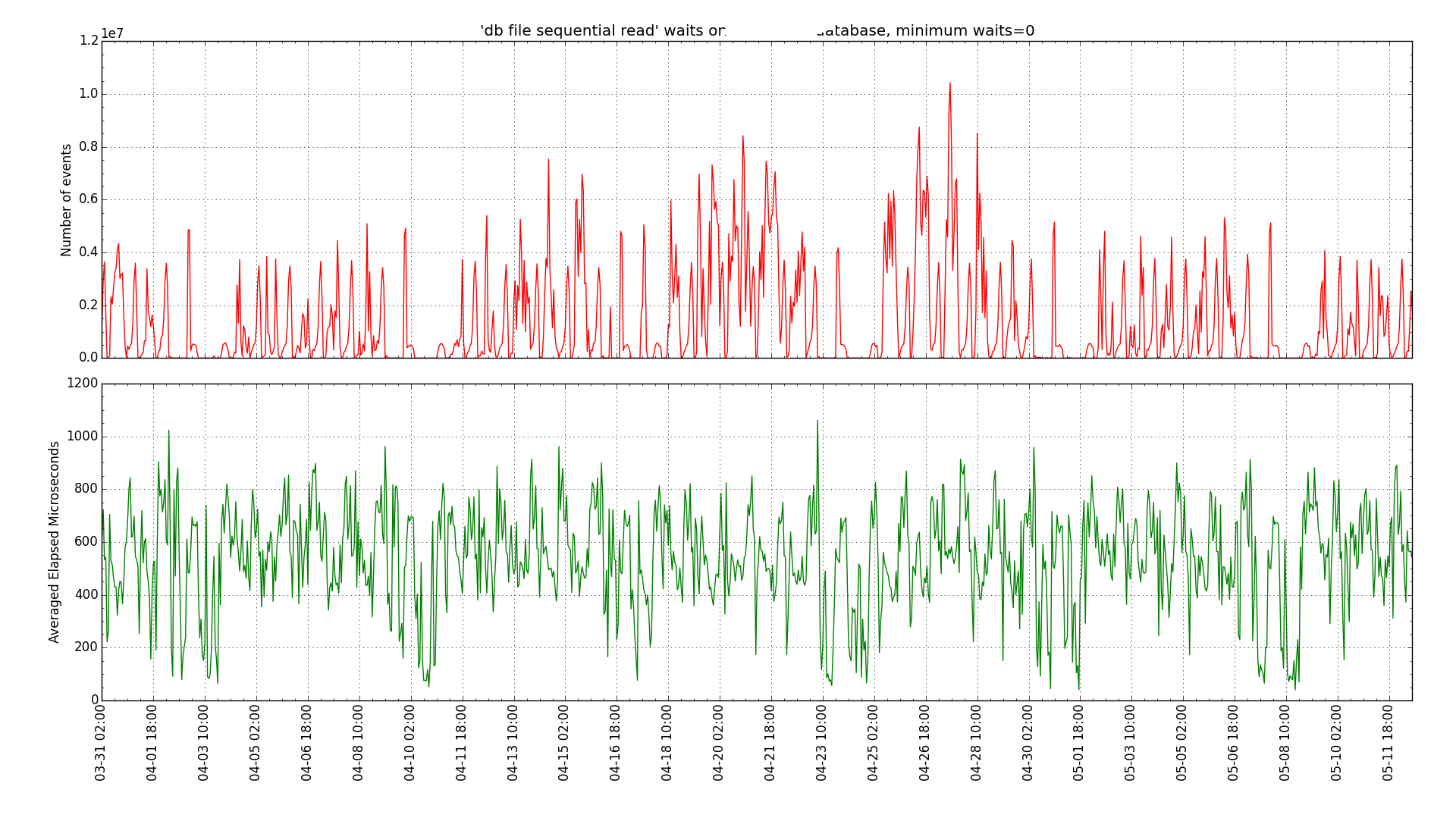We are moving a production database from 10.2 Oracle on HP-UX 64 bit Itanium to 11.2 Oracle on Linux on 64 bit Intel x86. So, we are upgrading the database software from 10.2 to 11.2. We are also changing endianness from Itanium’s byte order to that of Intel’s x86-64 processors. Also, my tests have shown that the new processors are about twice as fast as the older Itanium CPUs.
Two SQL queries stand out as being a lot slower on the new system although other queries are fine. So, I tried to understand why these particular queries were slower. I will just talk about one query since we saw similar behavior for both. This query has sql_id = aktyyckj710a3.
First I looked at the way the query executed on both systems using a query like this:
select ss.sql_id, ss.plan_hash_value, sn.END_INTERVAL_TIME, ss.executions_delta, ELAPSED_TIME_DELTA/(executions_delta*1000), CPU_TIME_DELTA/(executions_delta*1000), IOWAIT_DELTA/(executions_delta*1000), CLWAIT_DELTA/(executions_delta*1000), APWAIT_DELTA/(executions_delta*1000), CCWAIT_DELTA/(executions_delta*1000), BUFFER_GETS_DELTA/executions_delta, DISK_READS_DELTA/executions_delta, ROWS_PROCESSED_DELTA/executions_delta from DBA_HIST_SQLSTAT ss,DBA_HIST_SNAPSHOT sn where ss.sql_id = 'aktyyckj710a3' and ss.snap_id=sn.snap_id and executions_delta > 0 and ss.INSTANCE_NUMBER=sn.INSTANCE_NUMBER order by ss.snap_id,ss.sql_id;
It had a single plan on production and averaged a few seconds per execution:
PLAN_HASH_VALUE END_INTERVAL_TIME EXECUTIONS_DELTA Elapsed Average ms CPU Average ms IO Average ms Cluster Average ms Application Average ms Concurrency Average ms Average buffer gets Average disk reads Average rows processed
--------------- ------------------------- ---------------- ------------------ -------------- ------------- ------------------ ---------------------- ---------------------- ------------------- ------------------ ----------------------
918231698 11-MAY-16 06.00.40.980 PM 195 1364.80228 609.183405 831.563728 0 0 0 35211.9487 1622.4 6974.40513
918231698 11-MAY-16 07.00.53.532 PM 129 555.981481 144.348698 441.670271 0 0 0 8682.84496 646.984496 1810.51938
918231698 11-MAY-16 08.00.05.513 PM 39 91.5794872 39.6675128 54.4575897 0 0 0 3055.17949 63.025641 669.153846
918231698 12-MAY-16 08.00.32.814 AM 35 178.688971 28.0369429 159.676629 0 0 0 1464.28571 190.8 311.485714
918231698 12-MAY-16 09.00.44.997 AM 124 649.370258 194.895944 486.875758 0 0 0 13447.871 652.806452 2930.23387
918231698 12-MAY-16 10.00.57.199 AM 168 2174.35909 622.905935 1659.14223 0 0 .001303571 38313.1548 2403.28571 8894.42857
918231698 12-MAY-16 11.00.09.362 AM 213 3712.60403 1100.01973 2781.68793 0 0 .000690141 63878.1362 3951 15026.2066
918231698 12-MAY-16 12.00.21.835 PM 221 2374.74486 741.20133 1741.28251 0 0 .000045249 44243.8914 2804.66063 10294.81
On the new Linux system the query was taking 10 times as long to run as in the HP system.
PLAN_HASH_VALUE END_INTERVAL_TIME EXECUTIONS_DELTA Elapsed Average ms CPU Average ms IO Average ms Cluster Average ms Application Average ms Concurrency Average ms Average buffer gets Average disk reads Average rows processed
--------------- ------------------------- ---------------- ------------------ -------------- ------------- ------------------ ---------------------- ---------------------- ------------------- ------------------ ----------------------
2834425987 10-MAY-16 07.00.09.243 PM 41 39998.8871 1750.66015 38598.1108 0 0 0 50694.1463 11518.0244 49379.4634
2834425987 10-MAY-16 08.00.13.522 PM 33 44664.4329 1680.59361 43319.9765 0 0 0 47090.4848 10999.1818 48132.4242
2834425987 11-MAY-16 11.00.23.769 AM 8 169.75075 60.615125 111.1715 0 0 0 417.375 92 2763.25
2834425987 11-MAY-16 12.00.27.950 PM 11 14730.9611 314.497455 14507.0803 0 0 0 8456.63636 2175.63636 4914.90909
2834425987 11-MAY-16 01.00.33.147 PM 2 1302.774 1301.794 0 0 0 0 78040 0 49013
2834425987 11-MAY-16 02.00.37.442 PM 1 1185.321 1187.813 0 0 0 0 78040 0 49013
2834425987 11-MAY-16 03.00.42.457 PM 14 69612.6197 2409.27829 67697.353 0 0 0 45156.8571 11889.1429 45596.7143
2834425987 11-MAY-16 04.00.47.326 PM 16 65485.9254 2232.40963 63739.7442 0 0 0 38397.4375 12151.9375 52222.1875
2834425987 12-MAY-16 08.00.36.402 AM 61 24361.6303 1445.50141 23088.6067 0 0 0 47224.4426 5331.06557 47581.918
2834425987 12-MAY-16 09.00.40.765 AM 86 38596.7262 1790.56574 37139.4262 0 0 0 46023.0349 9762.01163 48870.0465
The query plans were not the same but they were similar. Also, the number of rows in our test cases were more than the average number of rows per run in production but it still didn’t account for all the differences.
We decided to use an outline hint and SQL Profile to force the HP system’s plan on the queries in the Linux system to see if the same plan would run faster.
It was a pain to run the query with bind variables that are dates for my test so I kind of cheated and replaced the bind variables with literals. First I extracted some example values for the variables from the original system:
select * from (select distinct to_char(sb.LAST_CAPTURED,'YYYY-MM-DD HH24:MI:SS') DATE_TIME, sb.NAME, sb.VALUE_STRING from DBA_HIST_SQLBIND sb where sb.sql_id='aktyyckj710a3' and sb.WAS_CAPTURED='YES') order by DATE_TIME, NAME;
Then I got the plan of the query with the bind variables filled in with the literals from the original HP system. Here is how I got the plan without the SQL query itself:
truncate table plan_table;
explain plan into plan_table for
-- problem query here with bind variables replaced
/
set markup html preformat on
select * from table(dbms_xplan.display('PLAN_TABLE',
NULL,'ADVANCED'));
This plan outputs an outline hint similar to this:
/*+
BEGIN_OUTLINE_DATA
INDEX_RS_ASC(@"SEL$683B0107"
...
NO_ACCESS(@"SEL$5DA710D3" "VW_NSO_1"@"SEL$5DA710D3")
OUTLINE(@"SEL$1")
OUTLINE(@"SEL$2")
UNNEST(@"SEL$2")
OUTLINE_LEAF(@"SEL$5DA710D3")
OUTLINE_LEAF(@"SEL$683B0107")
ALL_ROWS
OPT_PARAM('query_rewrite_enabled' 'false')
OPTIMIZER_FEATURES_ENABLE('10.2.0.3')
IGNORE_OPTIM_EMBEDDED_HINTS
END_OUTLINE_DATA
*/
Now, to force aktyyckj710a3 to run on the new system with the same plan as on the original system I had to run the query on the new system with the outline hint and get the plan hash value for the plan that the query uses.
explain plan into plan_table for
SELECT
/*+
BEGIN_OUTLINE_DATA
...
END_OUTLINE_DATA
*/
*
FROM
...
Plan hash value: 1022624069
So, I compared the two plans and they were the same but the plan hash values were different. 1022624069 on Linux was the same as 918231698. I think that endianness differences caused the plan_hash_value differences for the same plan.
Then we forced the original HP system plan on to the real sql_id using coe_xfr_sql_profile.sql.
-- build script to load profile @coe_xfr_sql_profile.sql aktyyckj710a3 1022624069 -- run generated script @coe_xfr_sql_profile_aktyyckj710a3_1022624069.sql
Sadly, even after forcing the original system’s plan on the new system, the query still ran just as slow. But, at least we were able to remove the plan difference as the source of the problem.
We did notice a high I/O time on the Linux executions. Running AWR reports showed about a 5 millisecond single block read time on Linux and about 1 millisecond on HP. I also graphed this over time using my Python scripts:
Linux db file sequential read (single block read) graph:
HP-UX db file sequential read graph:
So, in general our source HP system was seeing sub millisecond single block reads but our new Linux system was seeing multiple millisecond reads. So, this lead us to look at differences in the storage system. It seems that the original system was on flash or solid state disk and the new one was not. So, we are going to move the new system to SSD and see how that affects the query performance.
Even though this led to a possible hardware issue I thought it was worth sharing the process I took to get there including eliminating differences in the query plan by matching the plan on the original platform.
Bobby
Postscript:
Our Linux and storage teams moved the new Linux VM to solid state disk and resolved these issues. The query ran about 10 times faster than it did on the original system after moving Linux to SSD.
HP Version: END_INTERVAL_TIME EXECUTIONS_DELTA Elapsed Average ms ------------------------- ---------------- ------------------ 02.00.03.099 PM 245 5341.99923 03.00.15.282 PM 250 1280.99632 04.00.27.536 PM 341 3976.65855 05.00.39.887 PM 125 2619.58894 Linux: END_INTERVAL_TIME EXECUTIONS_DELTA Elapsed Average ms ------------------------- ---------------- ------------------ 16-MAY-16 09.00.35.436 AM 162 191.314809 16-MAY-16 10.00.38.835 AM 342 746.313994 16-MAY-16 11.00.42.366 AM 258 461.641705 16-MAY-16 12.00.46.043 PM 280 478.601618 The single block read time is well under 1 millisecond now that the Linux database is on SSD. END_INTERVAL_TIME number of waits ave microseconds -------------------------- --------------- ---------------- 15-MAY-16 11.00.54.676 PM 544681 515.978687 16-MAY-16 12.00.01.873 AM 828539 502.911935 16-MAY-16 01.00.06.780 AM 518322 1356.92377 16-MAY-16 02.00.10.272 AM 10698 637.953543 16-MAY-16 03.00.13.672 AM 193 628.170984 16-MAY-16 04.00.17.301 AM 112 1799.3125 16-MAY-16 05.00.20.927 AM 1680 318.792262 16-MAY-16 06.00.24.893 AM 140 688.914286 16-MAY-16 07.00.28.693 AM 4837 529.759768 16-MAY-16 08.00.32.242 AM 16082 591.632508 16-MAY-16 09.00.35.436 AM 280927 387.293204 16-MAY-16 10.00.38.835 AM 737846 519.94157 16-MAY-16 11.00.42.366 AM 1113762 428.772997 16-MAY-16 12.00.46.043 PM 562258 510.357372
Sweet!